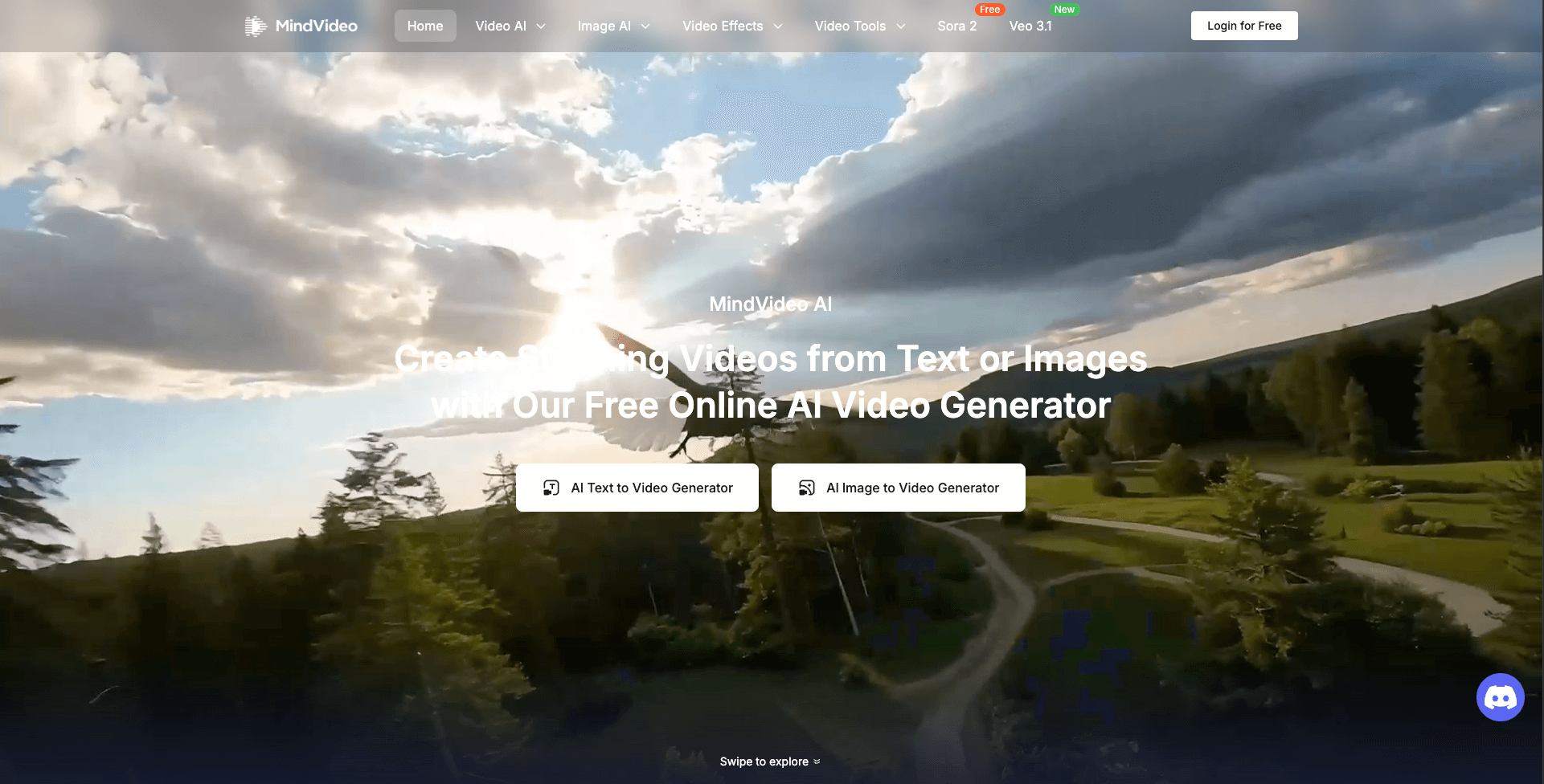What is MindVideo AI
MindVideo AI is a browser-based video creation platform that turns text prompts and static images into polished, high‑resolution videos. It brings together leading AI video models (such as Kling, Runway, Luma, Veo, Sora, and more) and a library of creative effects—like AI Kiss, Hug, Earth Zoom Out, Ghibli style, and Fuzzy Toy—to help creators produce vivid motion, consistent scenes, and professional results in minutes.
How to use MindVideo AI
- Sign in and choose your creation mode:
- Pick Text-to-Video to generate scenes from prompts, or Image-to-Video to animate an existing photo while preserving content consistency.
- Select an AI model and style:
- Choose from top models (e.g., Kling, Runway, Luma, Veo, Sora) and set a visual style such as realistic, cyberpunk, retro, cartoon, minimalist, or collage.
- Add your inputs:
- For Text-to-Video, write a clear prompt describing subjects, actions, setting, tone, and camera movements.
- For Image-to-Video, upload a photo; the system will capture facial expressions, gestures, and background to keep the video coherent.
- Configure settings:
- Set resolution (up to 4K where available), duration, aspect ratio, and guidance strength. Optionally apply effects (AI Kiss, Hug, Squish, Inflate, Earth Zoom Out, Ghibli) or tools (Lip Sync, Draw On Video, Dance Generator, Product Video Maker).
- Generate and preview:
- Start processing and review the output. The platform focuses on quick rendering and consistent motion across frames.
- Refine and iterate:
- Tweak your prompt, swap models, adjust styles, or layer additional effects/tools to reach the desired look and pacing.
- Export and manage privacy:
- Download your video and, if needed, delete uploaded materials and outputs from your workspace for data control.
MindVideo AI's use case
- Social content and shorts: Rapidly produce eye‑catching clips with stylized effects for TikTok, Instagram, and YouTube.
- Product demos: Turn a single product photo into a polished motion showcase with consistent details.
- Education and explainers: Generate visual narratives from lesson prompts or diagrams to improve learner engagement.
- Animation and comics: Bring character sketches and panels to life with Ghibli‑like or cartoon styles.
- Marketing campaigns: Create thematic ads, brand intros, and zoom‑out reveals without traditional shoots.
- Music and dance visuals: Pair tracks with AI dance, lip sync, and motion effects for dynamic edits.
Benefits of MindVideo AI
- Broad model access in one place: Work with multiple leading AI video engines without juggling platforms.
- Diverse creative effects: Apply distinctive generators (Kiss, Hug, Inflate, Squish, Earth Zoom Out, Ghibli, Fuzzy Toy) to stand out.
- High‑quality output: Generate videos with up to 4K resolution and strong scene consistency from text or images.
- Fast workflow: Streamlined, queue‑free generation designed for quick iteration and publishing speed.
- User‑friendly experience: Simple prompts or single‑image uploads, mobile and desktop friendly, no app installation required.
- Privacy controls: Delete uploaded photos and generated videos at any time to keep your data under your control.